Amazon Aurora
Amazon Aurora is a MySQL- and PostgreSQL-compatible relational database engine that combines the performance and availability of high-end commercial databases with the simplicity and cost-effectiveness of open-source databases. Aurora is part of the Amazon RDS (Relational Database Service) family and is fully managed by AWS, meaning it handles time-consuming tasks such as provisioning, patching, backup, recovery, and failover automatically.
Key Features
- High Performance: Aurora offers up to five times better performance than standard MySQL databases and three times better than standard PostgreSQL databases, with the same level of reliability and security.
- Scalability: Automatically scales storage up to 128 TB per database instance and allows for read replica scaling to accommodate thousands of concurrent queries.
- High Availability: Aurora provides multi-AZ (Availability Zone) replication with automated failover, ensuring continuous availability and minimal downtime.
- Automated Backups: Continuous backups to Amazon S3 and point-in-time recovery ensure that your data is always protected.
- Global Database: Aurora Global Database allows for a single database to span multiple AWS regions, enabling low-latency global reads and disaster recovery with cross-region replication.
- Compatibility: Aurora is compatible with both MySQL and PostgreSQL, making it easy to migrate existing applications with minimal changes.
Common Use Cases
- High-Performance Applications: Use Aurora for applications that require high throughput and low latency, such as online transaction processing (OLTP) systems.
- Scalable Web Applications: Aurora is ideal for web applications that need to scale quickly to handle increasing traffic, providing both read and write scalability.
- Disaster Recovery: Aurora’s Global Database feature allows you to set up cross-region replicas for disaster recovery, ensuring that your database is resilient to regional failures.
- Cost-Effective Database Migration: Migrate from expensive commercial databases to Aurora to reduce costs without sacrificing performance or reliability.
- Multi-Region Applications: Use Aurora Global Database to support applications that serve users across multiple regions, reducing latency and improving user experience.
Architecture Overview
The following diagram illustrates how Amazon Aurora is architected for high performance, availability, and scalability:
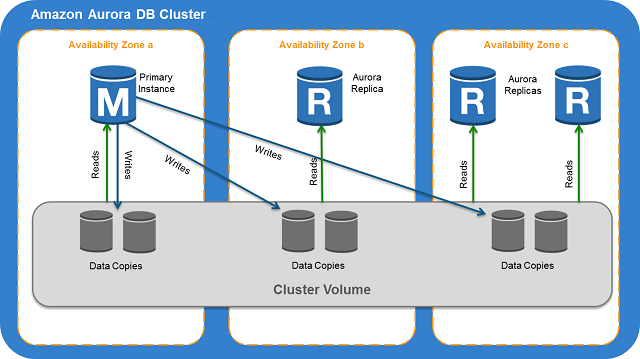
- Storage Layer: Aurora’s distributed, fault-tolerant, self-healing storage system automatically replicates data across multiple Availability Zones.
- Compute Layer: Aurora separates the compute layer from the storage layer, allowing each to scale independently based on your needs.
- Replication: Aurora supports both synchronous replication for high availability and asynchronous replication for read scaling and cross-region replication.
- Backups: Continuous backups are stored in Amazon S3, with point-in-time recovery options available to restore your database to any point in time.
Integration with Other AWS Services
Amazon Aurora integrates with a variety of AWS services to provide a seamless database experience:
- Amazon RDS: Aurora is part of the RDS family, and it integrates with other RDS services like RDS Proxy, IAM authentication, and Performance Insights.
- AWS Lambda: Use AWS Lambda to build serverless applications that interact with your Aurora database for scalable and efficient processing.
- Amazon CloudWatch: Monitor your Aurora databases using Amazon CloudWatch to gain insights into performance, resource utilization, and operational health.
- AWS DMS: Migrate existing databases to Amazon Aurora using the AWS Database Migration Service (DMS) with minimal downtime.
- Amazon S3: Utilize Amazon S3 for continuous backups and to store database snapshots, ensuring your data is always protected.
Things to Remember for the Exam
- Aurora vs. RDS: Understand the differences between Amazon Aurora and standard RDS databases, particularly in terms of performance, scalability, and availability.
- Global Database: Know how Aurora Global Database enables cross-region replication and disaster recovery.
- Backup and Restore: Be familiar with Aurora’s backup and restore capabilities, including continuous backups and point-in-time recovery.
- Scaling: Understand how Aurora scales storage and read replicas independently to handle varying workloads.
- Compatibility: Remember that Aurora is compatible with MySQL and PostgreSQL, making it easy to migrate existing applications.
- Pricing: Be aware of Aurora’s pricing model, which includes charges for database instances, storage, I/O operations, and cross-region replication for Global Database.
- Use Cases: Review the common use cases for Aurora, especially in scenarios that require high availability, disaster recovery, and high performance.